Dictionary service in Sitecore NextJS
Use Dictionary service in Sitecore headless solutions to translate content
HeadlessNextJSSitecore XM CloudSitecore XM
| Reading Time: 2 Minutes, 34 Seconds
2024-03-12
Multi-market and multi-language capabilities is important in the Enterprise and have always been a very strong capability in Sitecore CMS. This have been formalized a bit since the introduction of Sitecore Experience Accelerator (SXA) and Sitecore Javascript Services (JSS) to support headless development.
We now have a dedicated place and templates for Dictionary items in the Sitecore site structure, and it is backend with a dedicated Dictionary Api1 in the Headless Services and an implementation in the @sitecore/jss npm packages
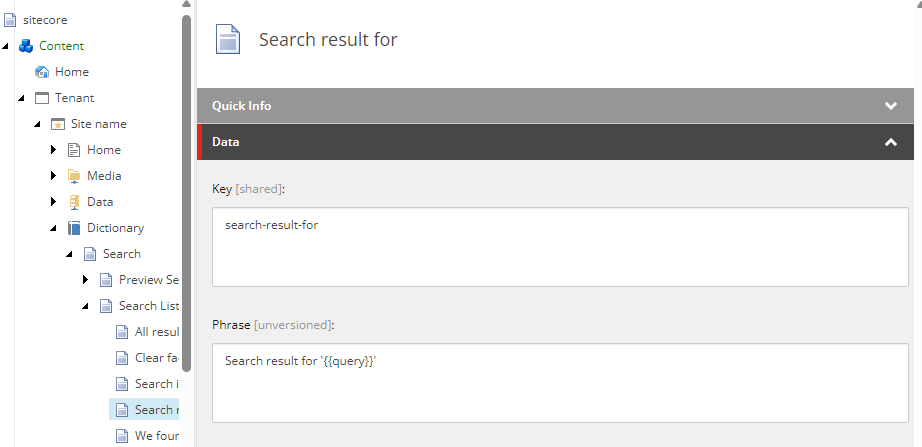
When to use Dictionary service
I see implementations where I find that the dictionary is used way too much. Don’t get it wrong, the dictionary is the right place for small texts/labels that are used across the site and allows easy and central editing and translating those texts.
However, when adding a text in a component, please make the consideration if the text is really “generic” and should be translated with a dictionary item or if we create a better website experience by have a more specific text. Eg. when creating a list of items (carousel, list, etc.) we create a better experience for all users, improve SEO and accessibility by have a specific “click here to see all news” instead of a generic “See all” dictionary label.
It might be that you can help the editors by having a generic fallback text as a dictionary item, but allow the editor to override with a specific text in the specific location.
NextJS implementation
When implementing you headless site in NextJS, there are implementation to support this. In @sitecore-jss/sitecore-jss-nextjs there is a dictionary service implementation for both REST and GraphQL and the head template has DictionaryServiceFactory implementation.
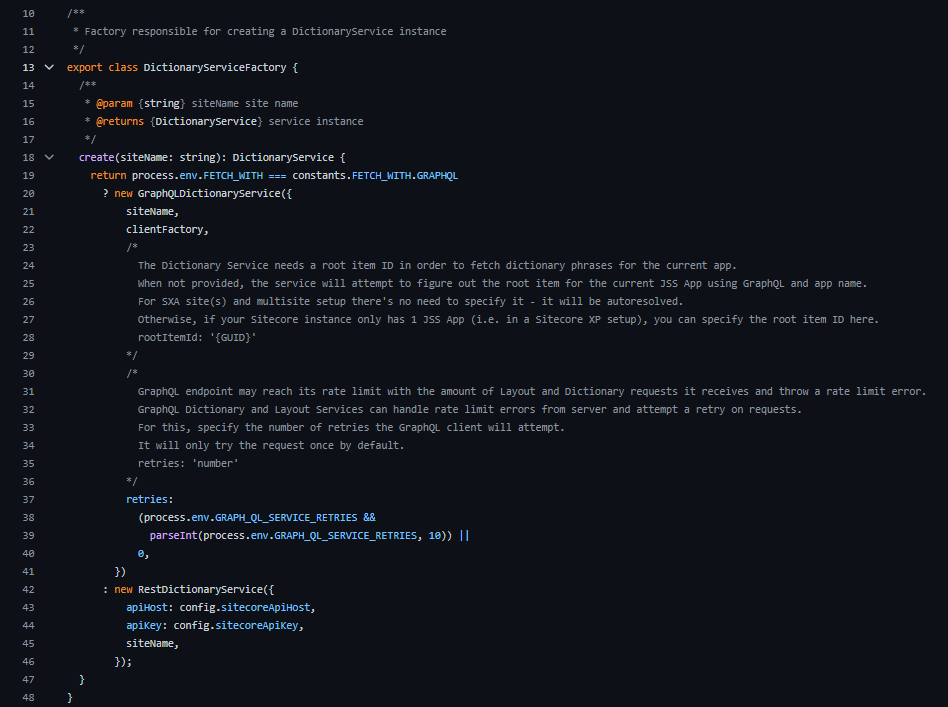
This dictionary service is used in the PageProps factory implementation (actually a plugin) to set the page property called dictionary with all of those dictionary values.
Hereby you can actually use any NextJS localization library you want to get the translations. Again there is a full implementation in the head template by using next-localization and initialized in _app.tsx so in any component you can get a label by using this library, eg.
|
|
When to specify
Ok, we prefer to use the GraphQL service. I was struggling on one of our solutions that we had to specify the rootItemId in dictionary-service-factory.ts.
By looking a bit to the logs I can see that the dictionary service is making this request to find the site root:
|
|
This means that it is very important that the template of your headless site is inheriting from this specific template, which is /sitecore/templates/Foundation/JavaScript Services/App.
We had our site template generated and placed in /sitecore/templates/Project/<tenant>/Headless Site, which is fine, but it didn’t inherit the App!
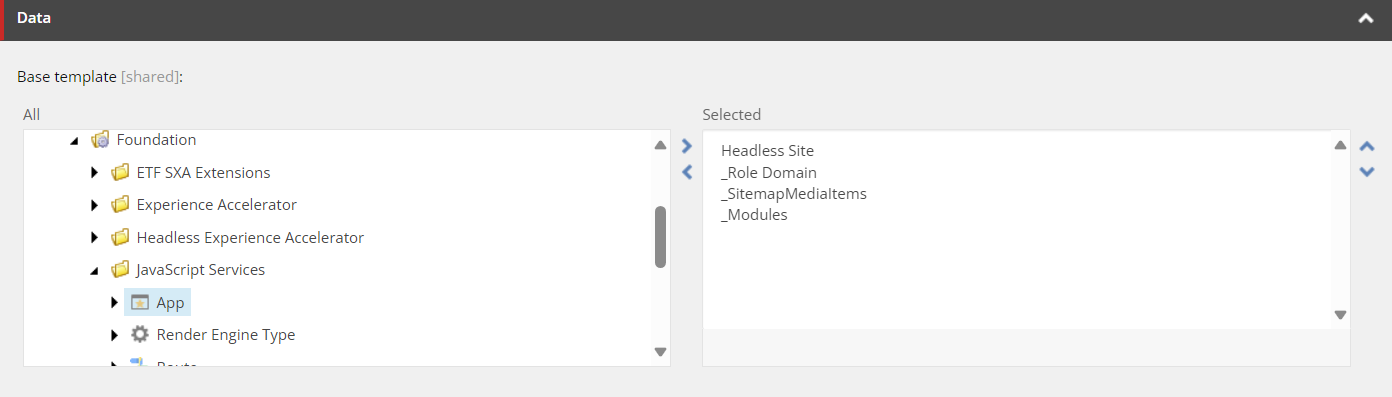
So adding this base template and now we can remove the rootItemId and fully support multi sites.